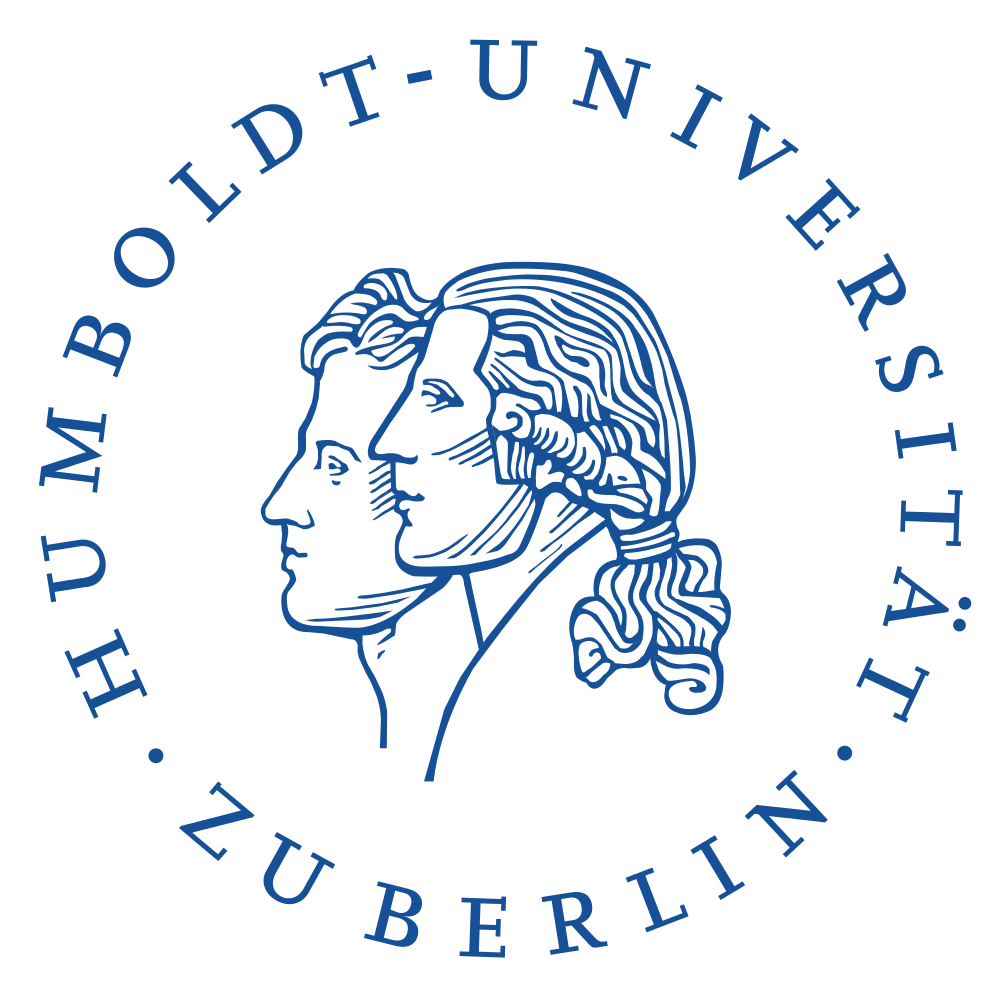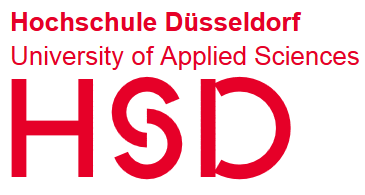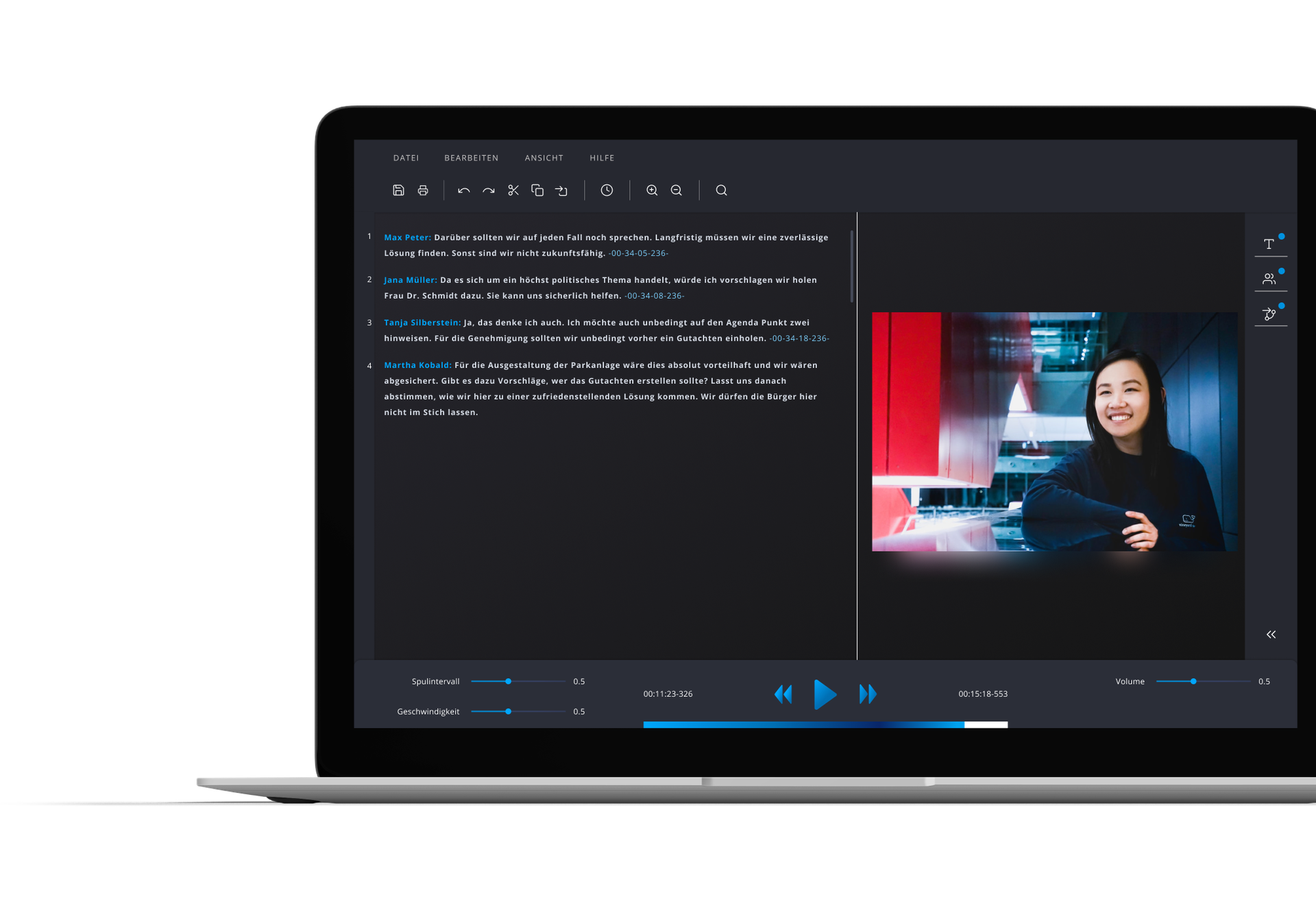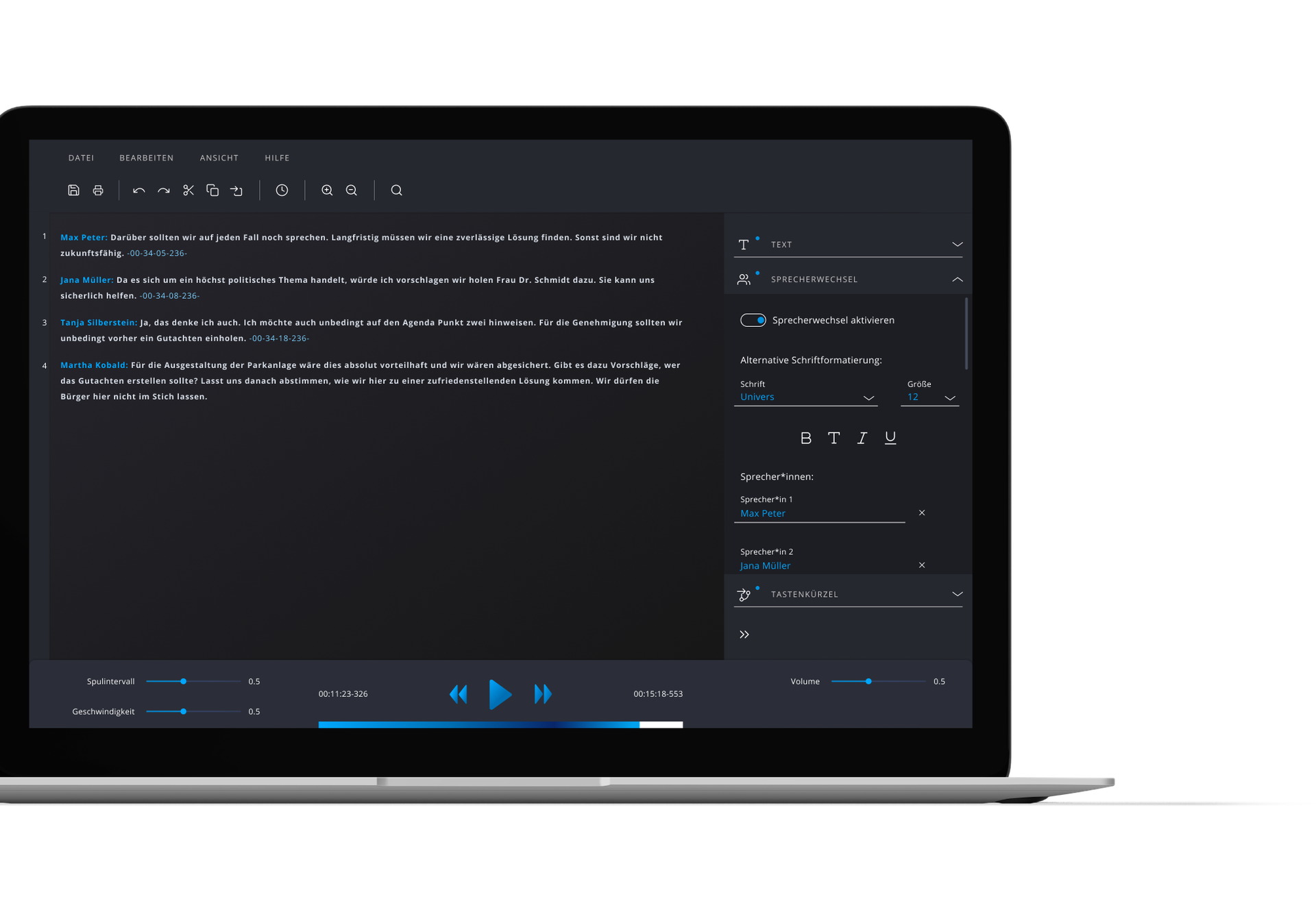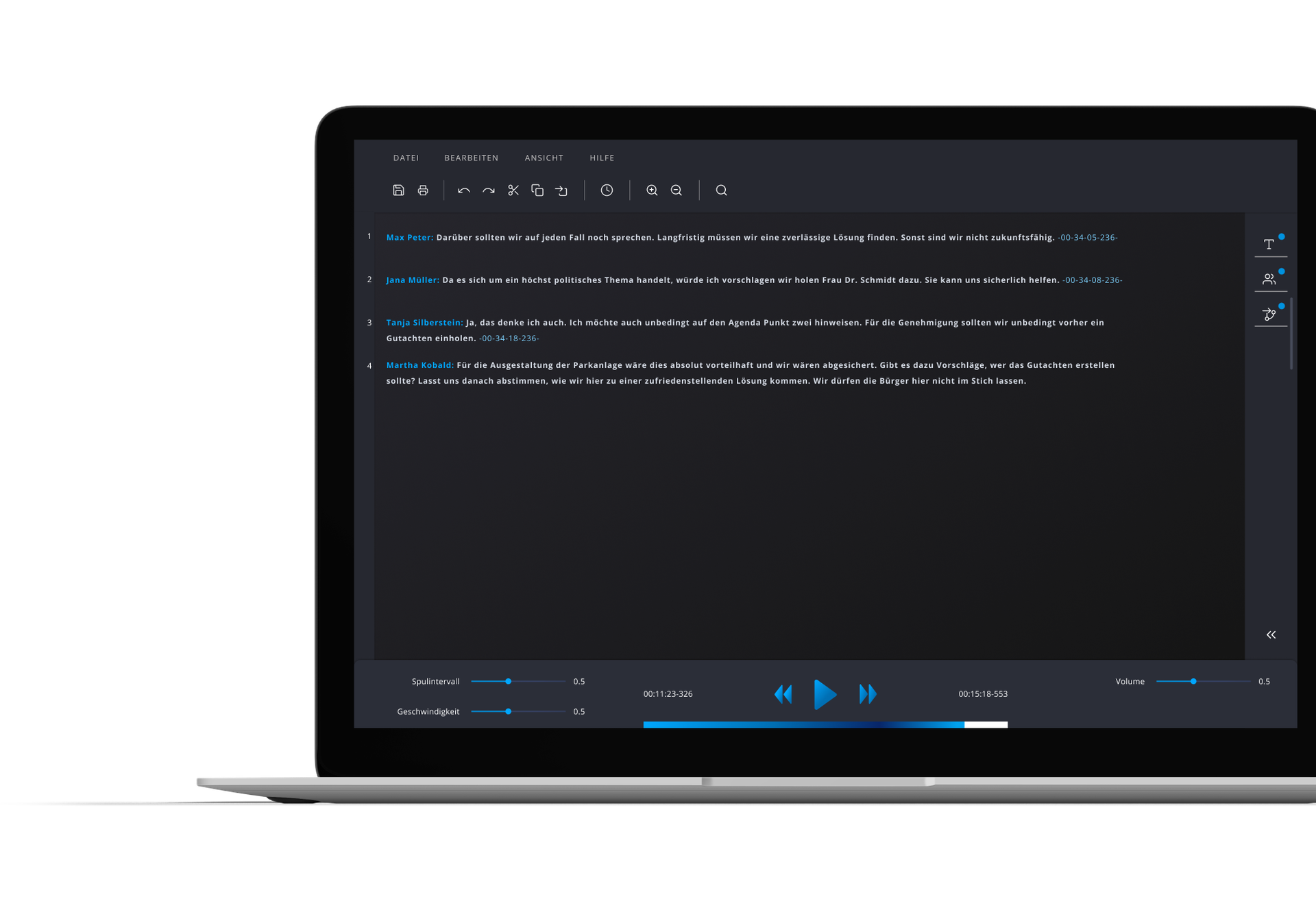Prof. Dr. Tonia Ruppenthal
Professor of Business Administration, Management and Marketing, Fulda University of Applied Sciences
easytranscript is an outstanding technological advance for us scientists. Days, weeks or months of transcribing are over.
Florian Weber
Freelance transcriber, Abtipper.de
The software is intuitively designed. I
can use it right away and handle it with confidence, as if I've been working with it for years. There is not one feature too many, and at the same time exactly everything I need and want.
Emily Wirth
Student of pedagogy and educational science
easytranscript offers young researchers an uncomplicated introduction to the process of transcribing and thus enriches the entire research project.