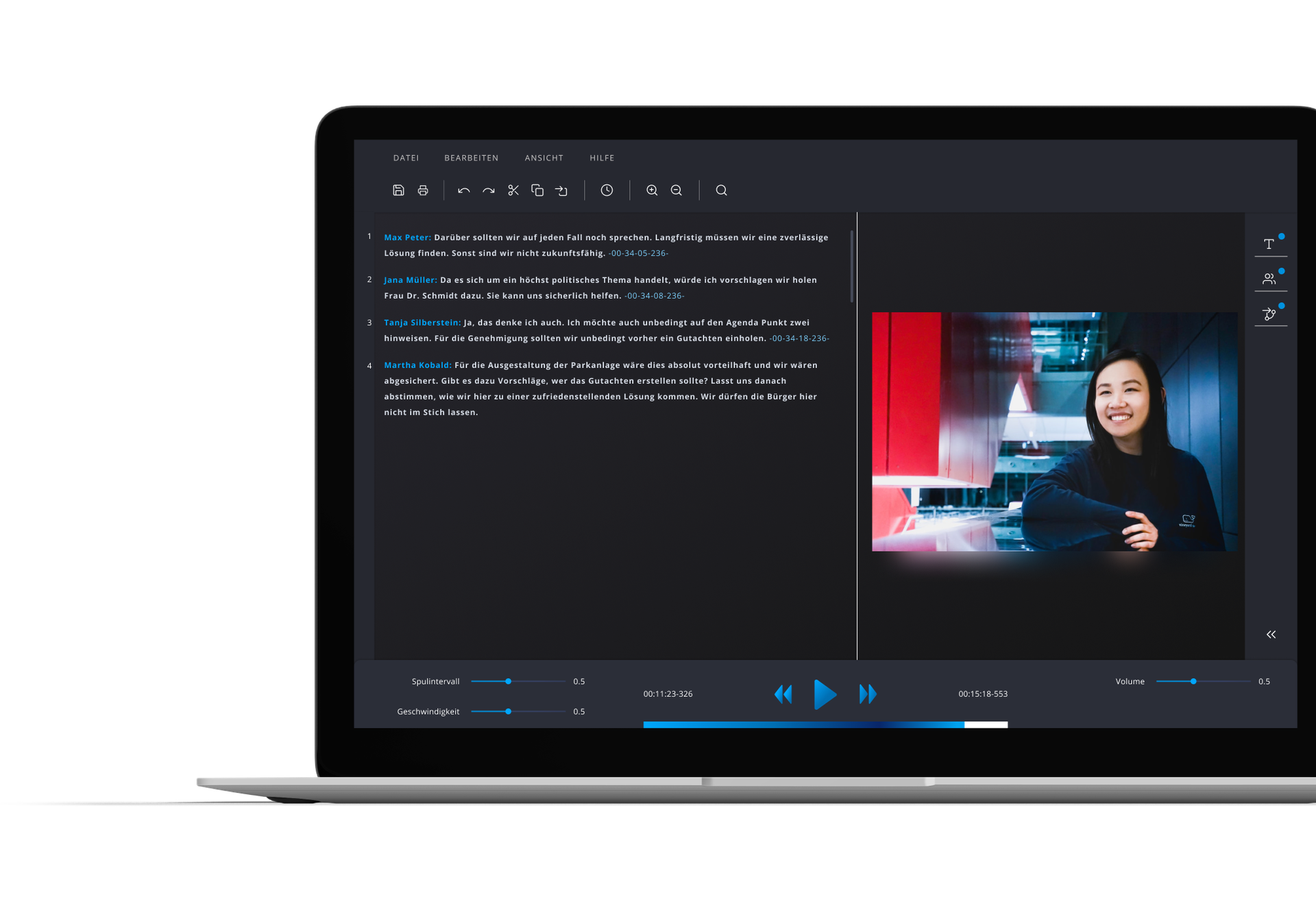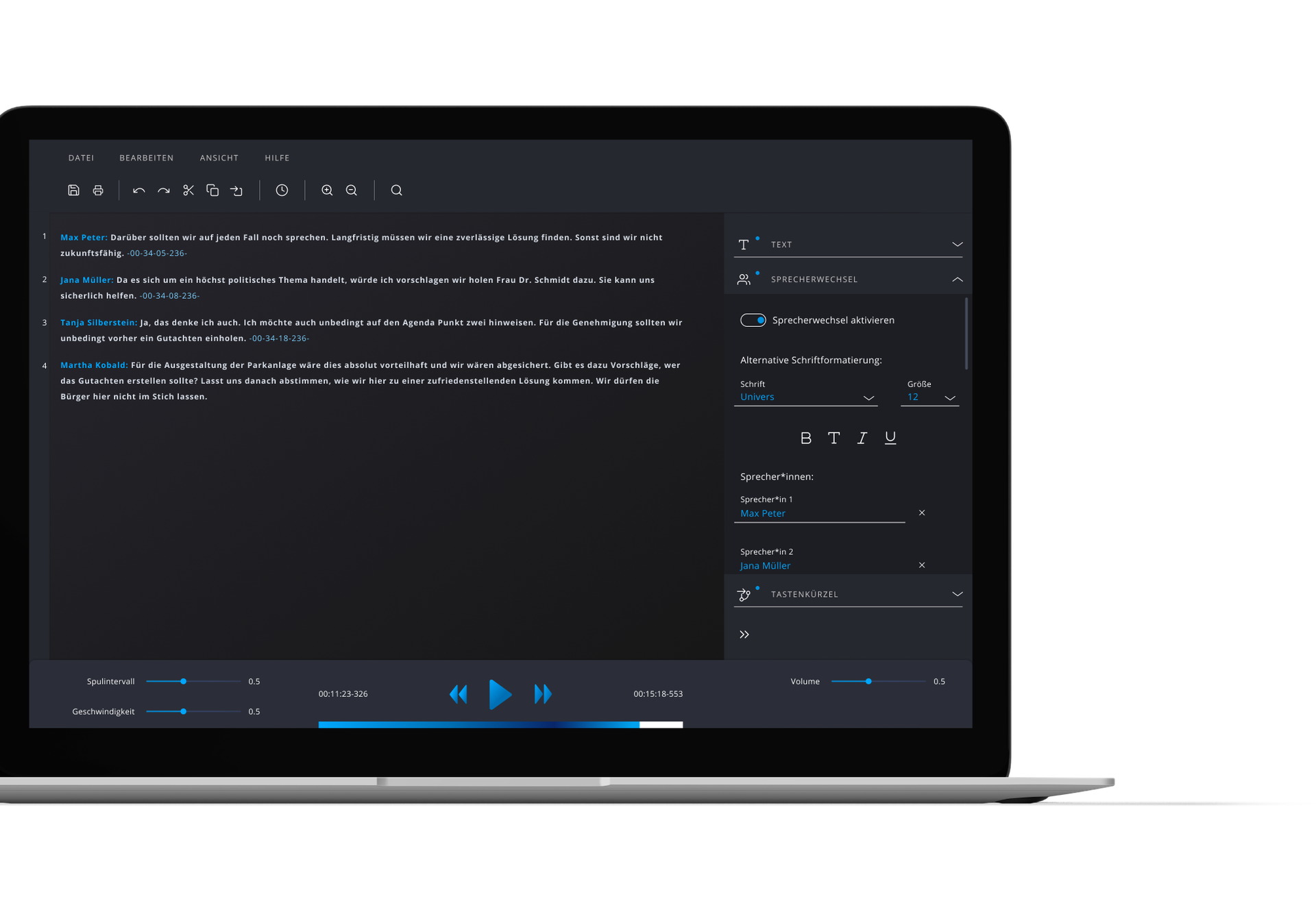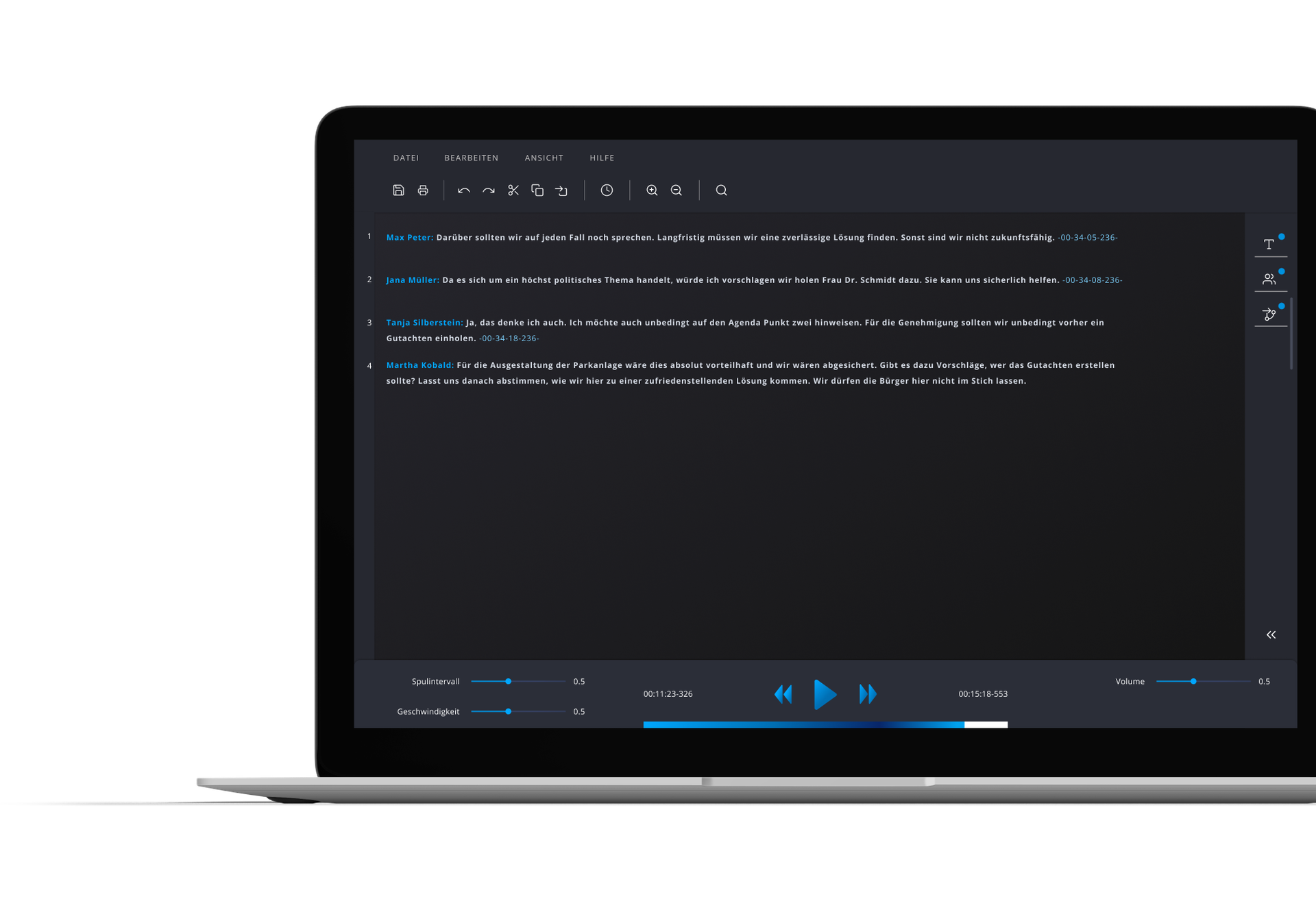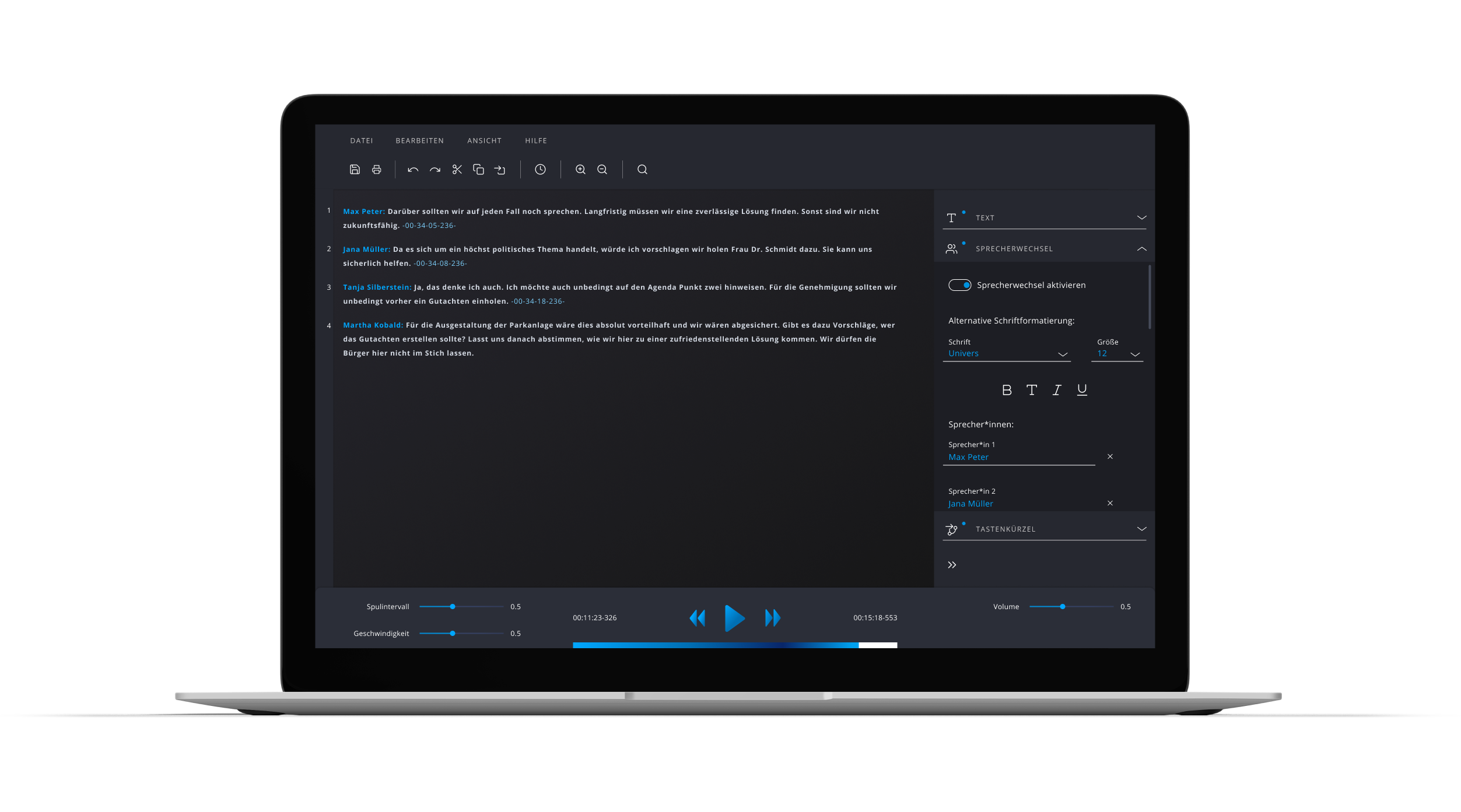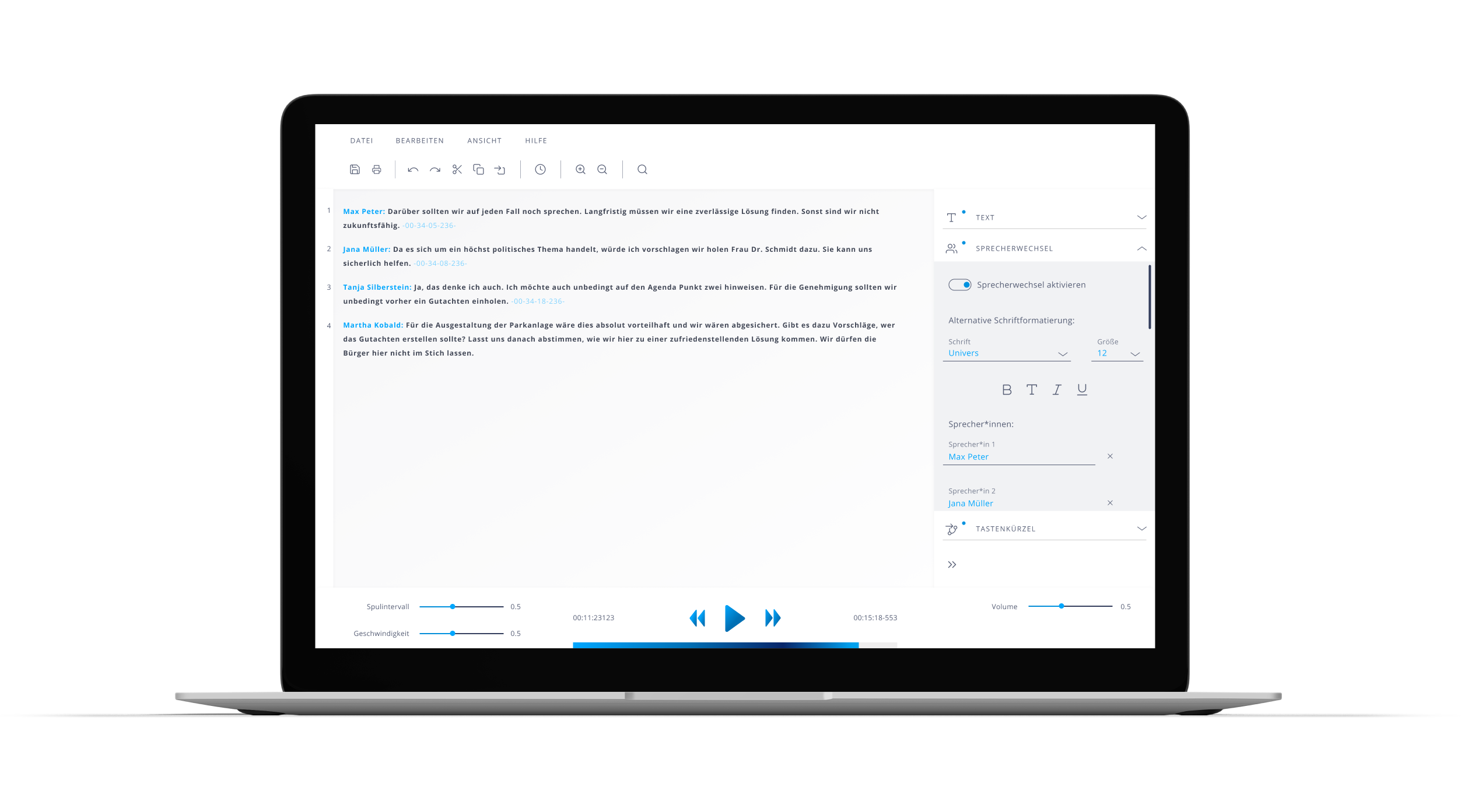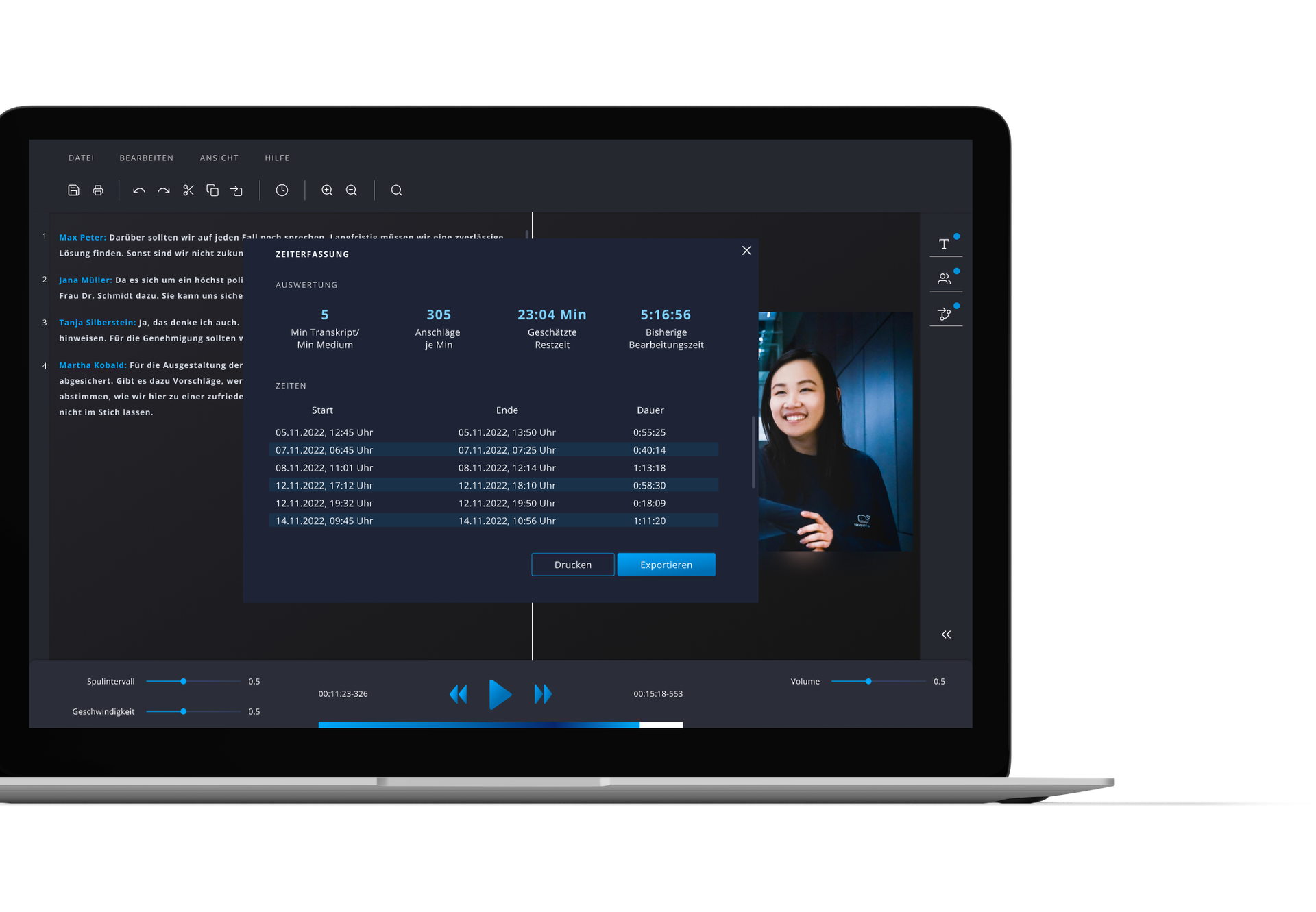all features AND ADVANTAGES at a glance
Transcribe audio and video files automatically with easytranscript.
With easytranscript, you can automatically transcribe audio and video files while using transcription rules such as GAT. Inaccuracy markers and customizable keyboard shortcuts ensure efficiency and accuracy.
Import
easytranscript supports various audio and video file formats. Transcripts that have already been created or started can also be imported.
Export
Transcripts can be exported in all common text formats. Other data, such as keyboard shortcuts, can also be exported and shared.